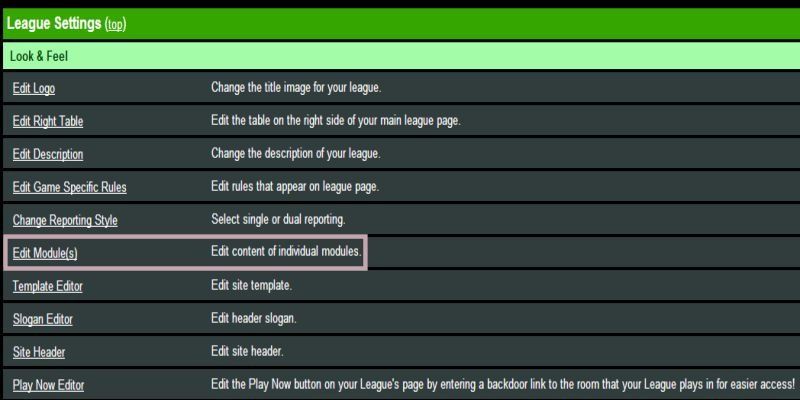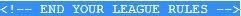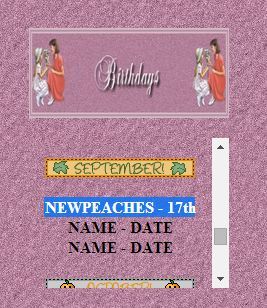How to Add Members Birthdays to Your League Page
How to Add Members Birthday´s to Your League Page
In this tutorial you will be learning how to add member´s bithday's and I have done the HTML for you to make life a bit simpler for you. The best place to place Members Birthdays is either on Front Page Top Right or Front Page Bottom Right. I will leave this up to you. I usually put it on Front Page Bottom Right.
4. Placing Your Font Color Code
Now highlight this bit in the coding #YOUR FONT COLOUR GOES HERE and place your font color code. You can get a color code by ‐‐‐‐> Click Here to get a font code. Now repeat this step for each month.
15. Save
Once you have typed in all members birthdays click on save.
© 2024
Little Angell's TD Training Help.co.uk