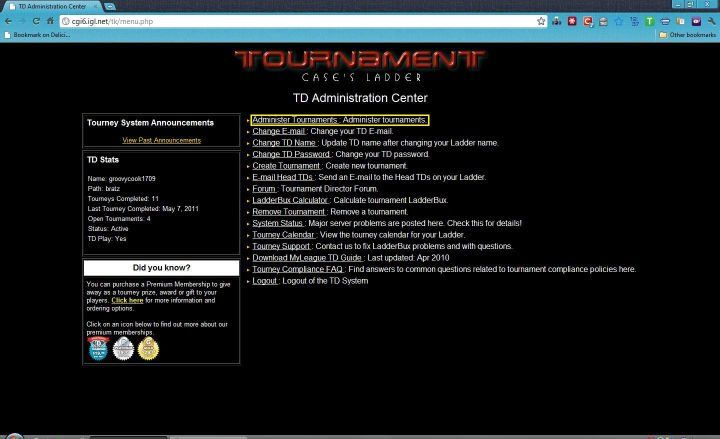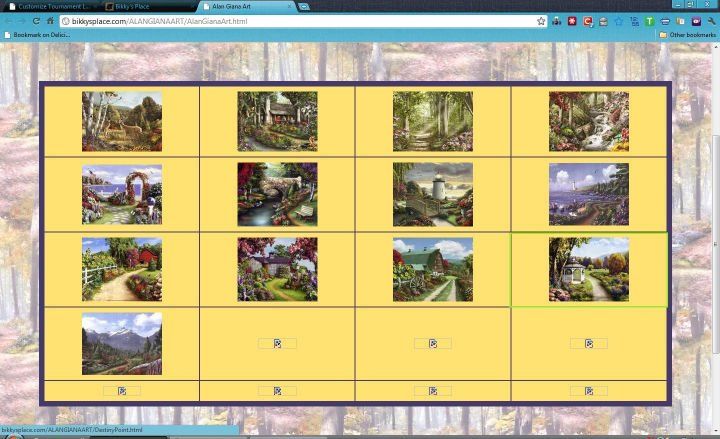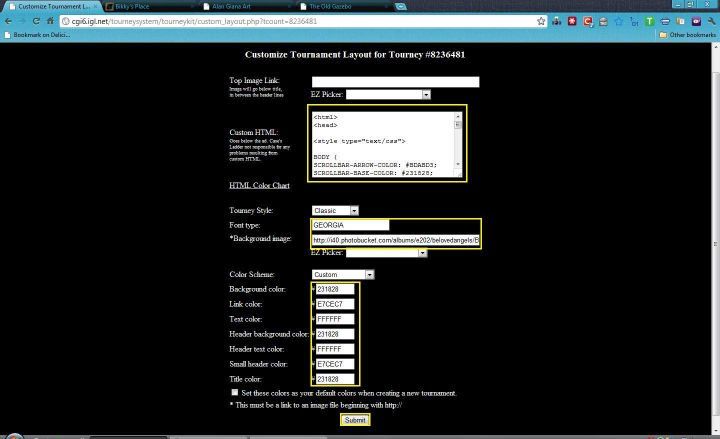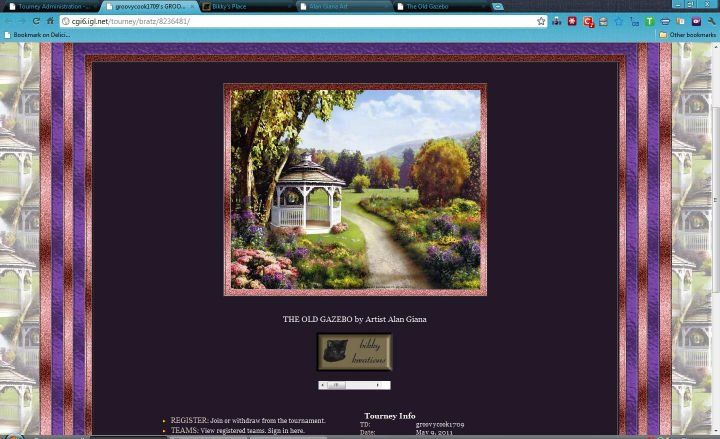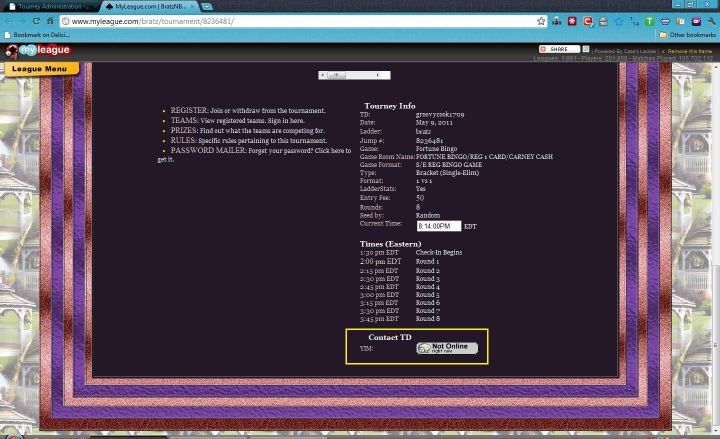How to Change Your Tournament Page Design
On this page you will find a step by step tutorial on how to change your tournament page layout and also how to add icq Messenger to your tournament page.
14. Your Layout Has Changed
Now you can see that your page has changed. Just close your Tournament Page down and click on Return to Administer Tourney #Your Tournament Number Will Be Here. In the next step I am going to explain how to add Yahoo or AOL or ICQ Messenger to your Tournament Page but I will be using Yahoo Messenger and it´s the same for step for AOL Messenger or ICQ Messenger.
16. How To Add Yahoo Messenger To Your Tournament Page
Now you´re in Edit Tournament Info. I have marked it in green where you can add ICQ number, AIM screen name and Yahoo Messenger but you can only add one of them so please remember that ok. All you have to do is click on the little arrow and select what Messenger service you want to use and select it and add your IM Address. For Example: I have added tdtraininghelp but you will put your username where that is. Also I have marked up TD Buxx Given to Winner this is if you want to give away some of your LadderBux´s to the winner of your tournament. Now you just click on Change Tourney Info.
18. Yahoo Messenger Has Been Added
This is a picture of one of my tournament pages and you can see that I have got Yahoo Messenger added to it. I find this handy to use as if a person in your tournament needs to leave or has got a problem they can Message you. This will be lit up when you´re online.
Little Angell's TD Training Help.co.uk