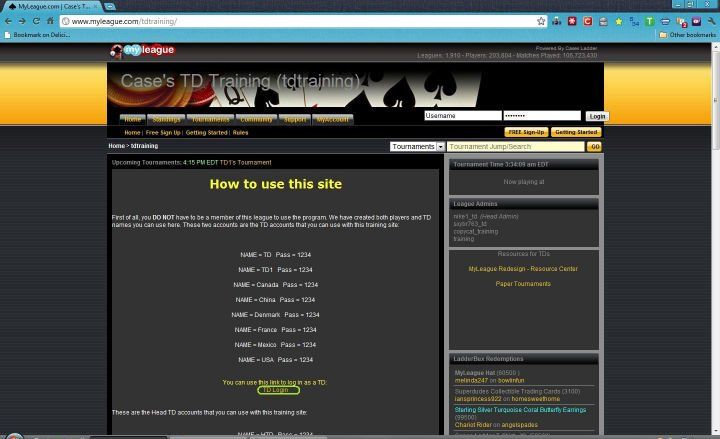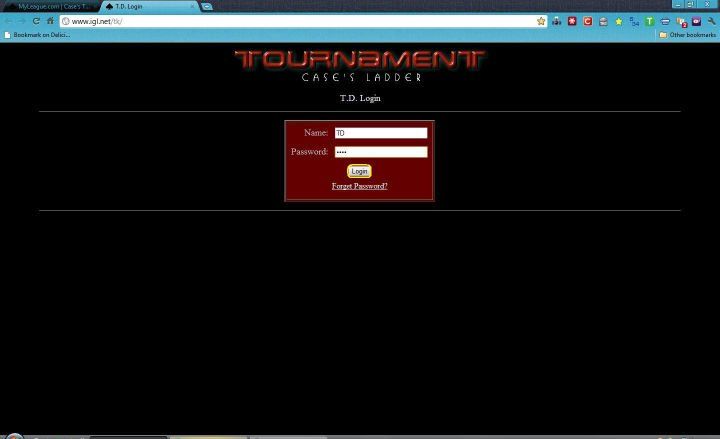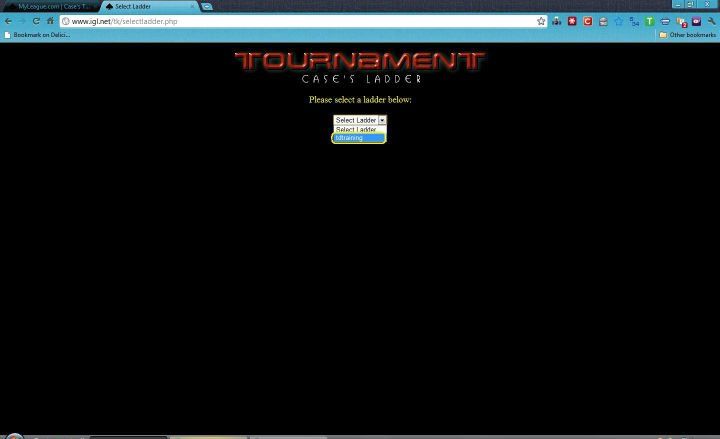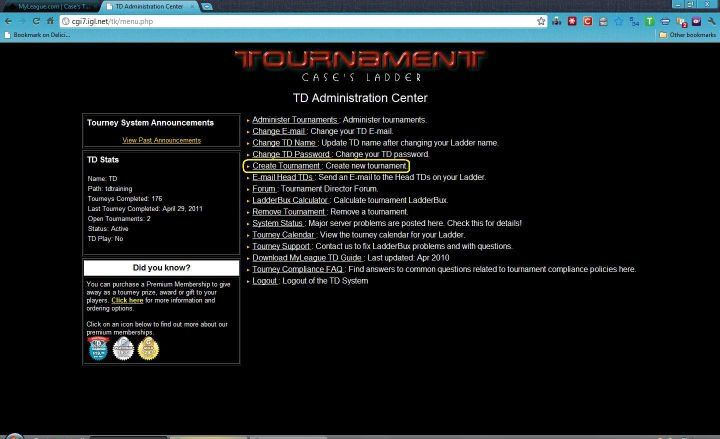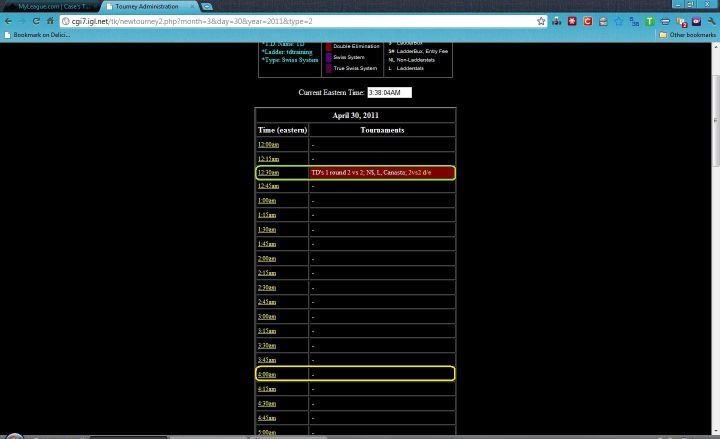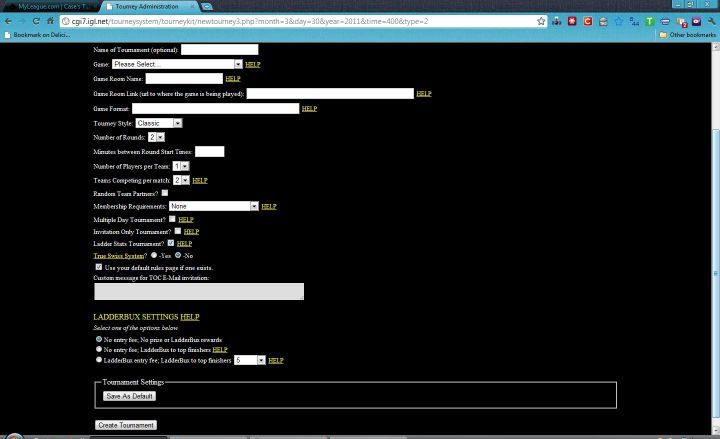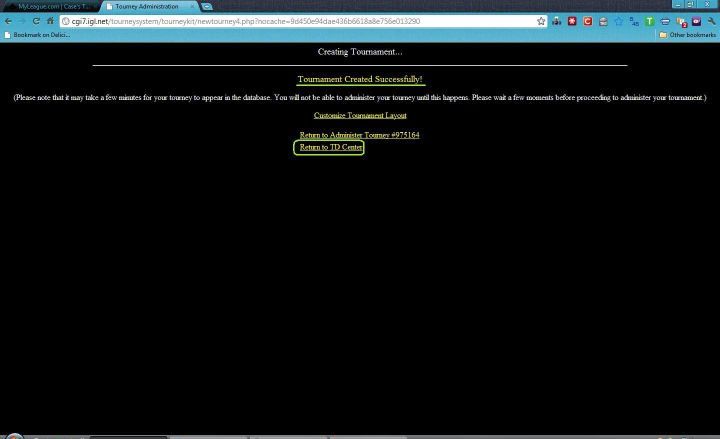How to Create a Regular Swiss Style Tournament
On this page you will find a step by step tutorial on how to create a regular Swiss style tournament.
What Is A Regular Swiss Tour
In Regular Swiss format, the tournament is completed when there is only one player remaining who is undefeated. The number of rounds is set before the tournament in order to specify a maximum number of players. If the tournament is set for six rounds, this does not guarantee there will be six rounds of play because players withdrawing from the tournament may shorten the rounds required to reach a single undefeated player. If for some reason after given number of rounds has been played and there is still more than one undefeated player the tournament will be extended in order to determine a winner.
New title
1. TD Training Centre
Click here to go to MyLeague TD Training Centre and then you need to click on TD Login.
Name
TD
TD1
Canada
China
Denmark
France
Mexico
USA
Password
1234
1234
1234
1234
1234
1234
1234
1234
5. Choosing Your Tournament Format
Now you´re in the, tournament Setup Center. If you click on, the little arrow, you will see that, you have got, 3 different formats to choose from. These are, Single-Elim, Double-Elim, and Swiss System.
I have chosen to, use Bracket Swiss System, as this is what, I'm helping you on, and then, just click on submit. I have underlined, submit for you.
9. Creating Tournament (Part Two)
Now you can see, I have added the, information that I, need to add. I have added, a name of the tournament, what the game is, where the tournament is being held, number of rounds, and how many minutes between each rounds, and LADDERBUX´S SETTINGS: I have also, put a square, around what I have edited. For Example: TD JUNGLE GIN TOURNAMENT, as the name, Jungle Gin as the game, JUNGLE GIN/ADVANCE/BUTTERFLY PALACE, as where the tournament is being held, number of rounds 9, 15 minutes, between each round, True Swiss No, LadderBux Settings: Because this is, a fake tour, you will not, charge an entry fee, and I have underlined this for you. In a real Tournament your League, will tell you, how many Ladderbux´,s to charge for each Tournament, For Example: so you might charge 100 LadderBux for a Swiss System Tourney so you would mark, LadderBux entry fee: LadderBux to top finishers, and click on little arrow, and select 100. Now click on Create Tournament.
You might want to, add a backdoor link to, your tournament page, and to do that, you will need to go to, http://www.backdoors.to/pog/ to get your backdoor URL. Now once you have, found your game, and the room name, you will need to, right click on the room name, and click on Copy Link address. Now you will need to, paste it in the box, by Game Room Link.
Little Angell's TD Training Help.co.uk